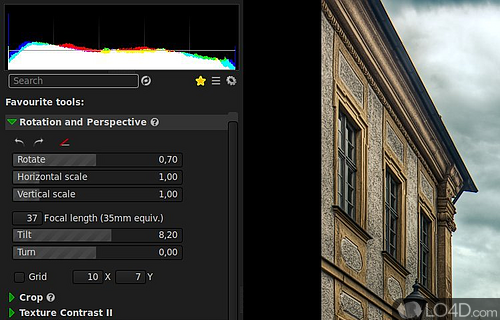
Powerful raw image editing utility that converts, tunes and edits raw images from your camera and can export them as beautiful JPG files.
Photivo is a powerful photo development tool that not only whips up JPG shots, but primarily takes care of your RAW images. Standard processes such as black and white transformation, retro film grain or dynamic correction are of course just as available as the more complex tools.
Where photographers used to try using countless tools in the laboratory to adapt the photos to their own wishes, today digital artists turn various knobs and sliders on the computer to change contrasts, colors or sharpness.
For example, you have various options with which you can achieve HDR toning, correct lens distortions or add them on purpose. For example, you can give a normal photo a fisheye look. In the "EyeCandy" tab you will find tools to give already corrected shots a unique look.
Features of Photivo
- Automation: Batch processing of multiple images.
- Color management: ICC profiles, monitor and printer calibration.
- Curves: Advanced control over contrast and color.
- Customization: Create your own plugins and scripts.
- Export: Multiple output formats, including JPEG, TIFF, PNG, BMP and more.
- Filters: Sharpen, blur, emboss, distort and more.
- HDR processing: Combine multiple shots to create High Dynamic Range images.
- High bit depth: 16 bit per color channel.
- Noise reduction: Reduce luminance and chrominance noise.
- Raw processing: Extensive tools to manipulate raw files.
- Retouching: Clone, heal and dodge/burn tools.
- Selective color: Edit certain colors in the image.
- Selective editing: Apply changes to parts of the image with masks.
- Textures: Add grain and other image textures.
Compatibility and License
Photivo has been released under the open source GPL license on Windows from graphics editors. The license provides the options to freely download, install, run and share this program without any restrictions. The source code for Photivo should be freely available and modifications are certainly permitted as well as the option to inspect the software.
What version of Windows can Photivo run on?
Photivo can be used on a computer running Windows 11 or Windows 10. Previous versions of the OS shouldn't be a problem with Windows 8 and Windows 7 having been tested. It comes in both 32-bit and 64-bit downloads.
Filed under:
- Photivo Download
- Free Graphics Editors
- Open source and GPL software
- Photo Editing Software


